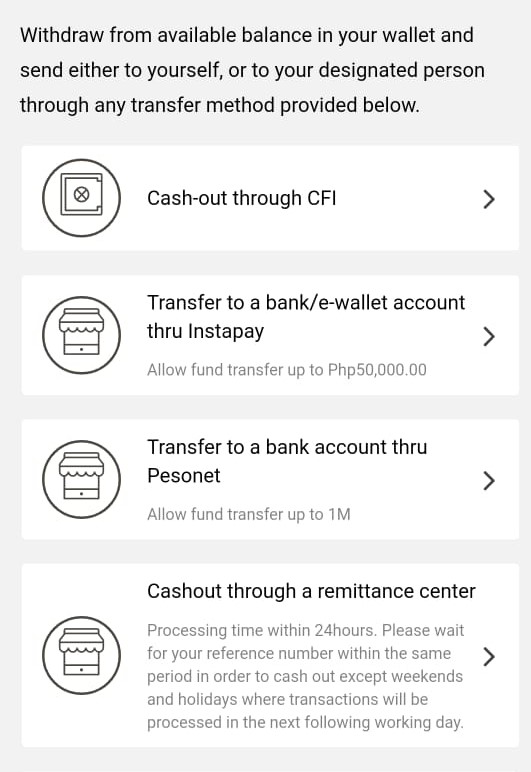Online Withdrawal of your CFI Savings Deposit
Now you can withdraw your CFI Savings deposit online, anytime and anywhere.
Here’s how:
First. Got to your CFI Wallet available at your CFI E-services account and press the “Cash In” menu.
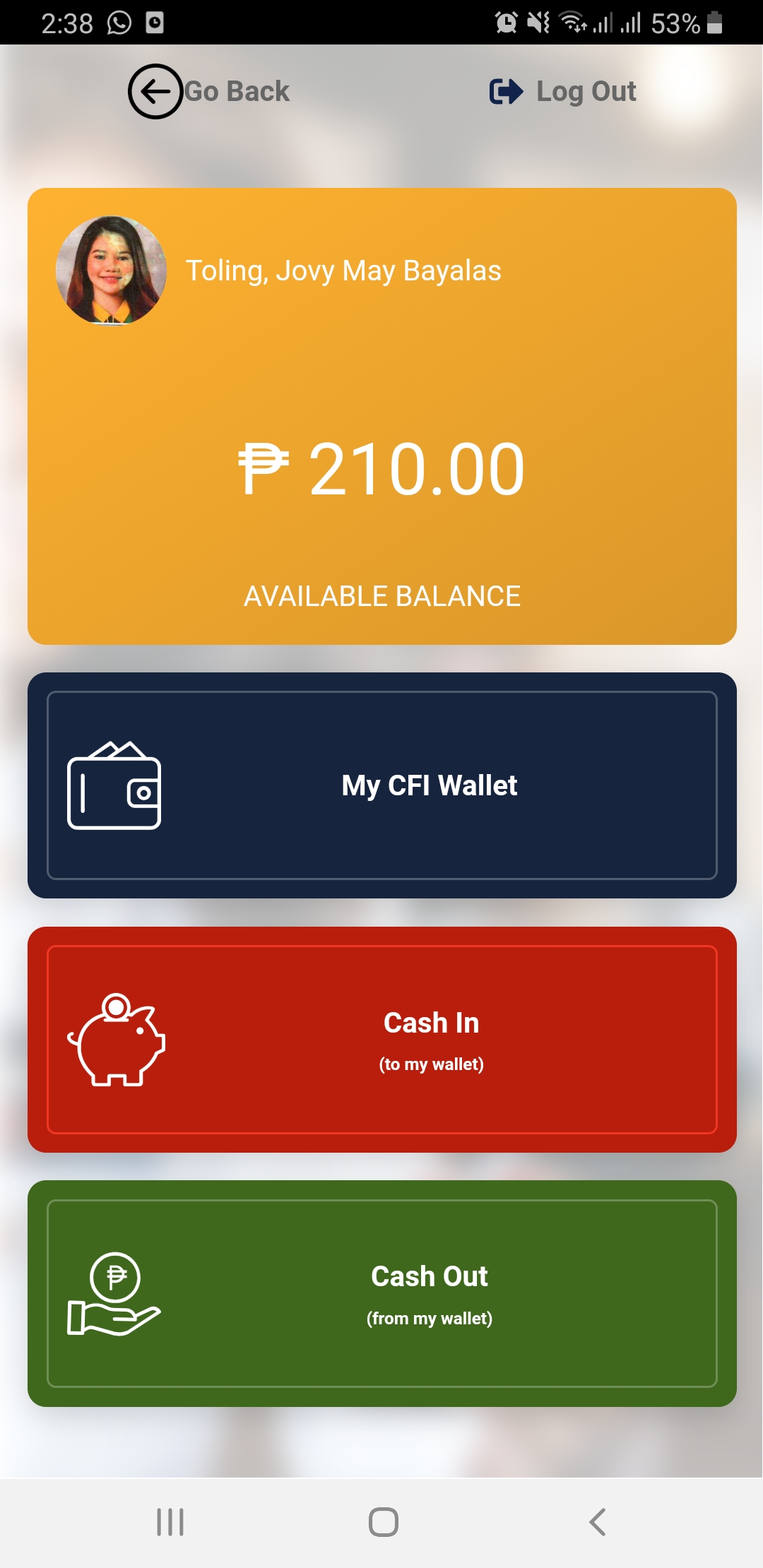
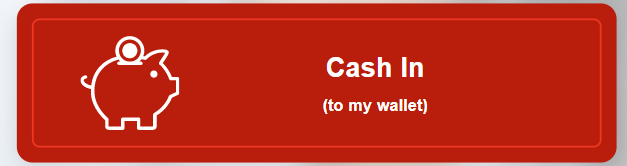
Second. Press the button allowing you to “you CFI Wallet via withdrawal from your CFI Savings Deposit “ where available balance for withdrawal will be shown the press “next step”.
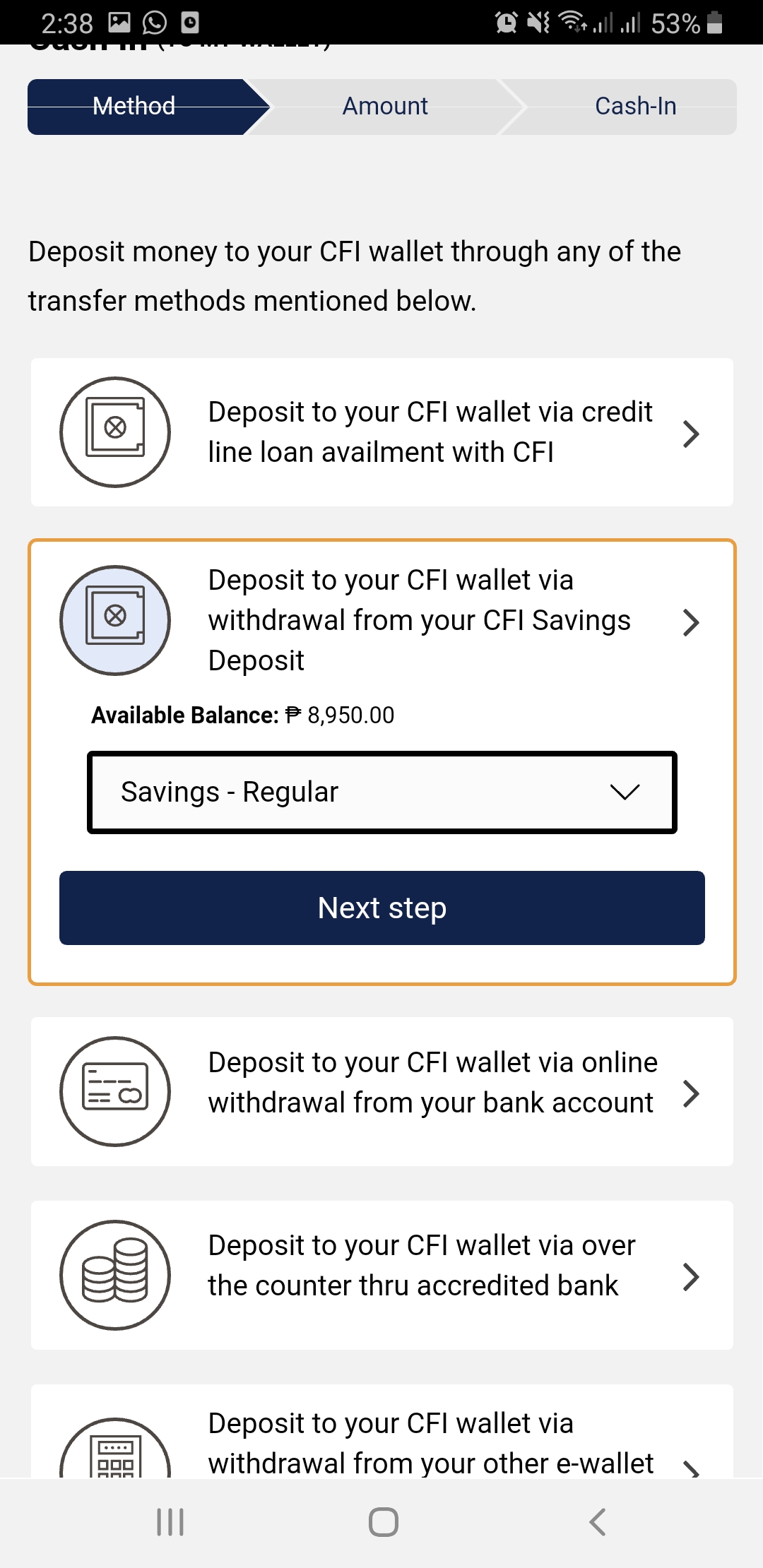
Third. Type the amount you want to withdraw and then press the button to “proceed to OTP” to get the one-time passcode (OTP) to be sent to your mobile phone.
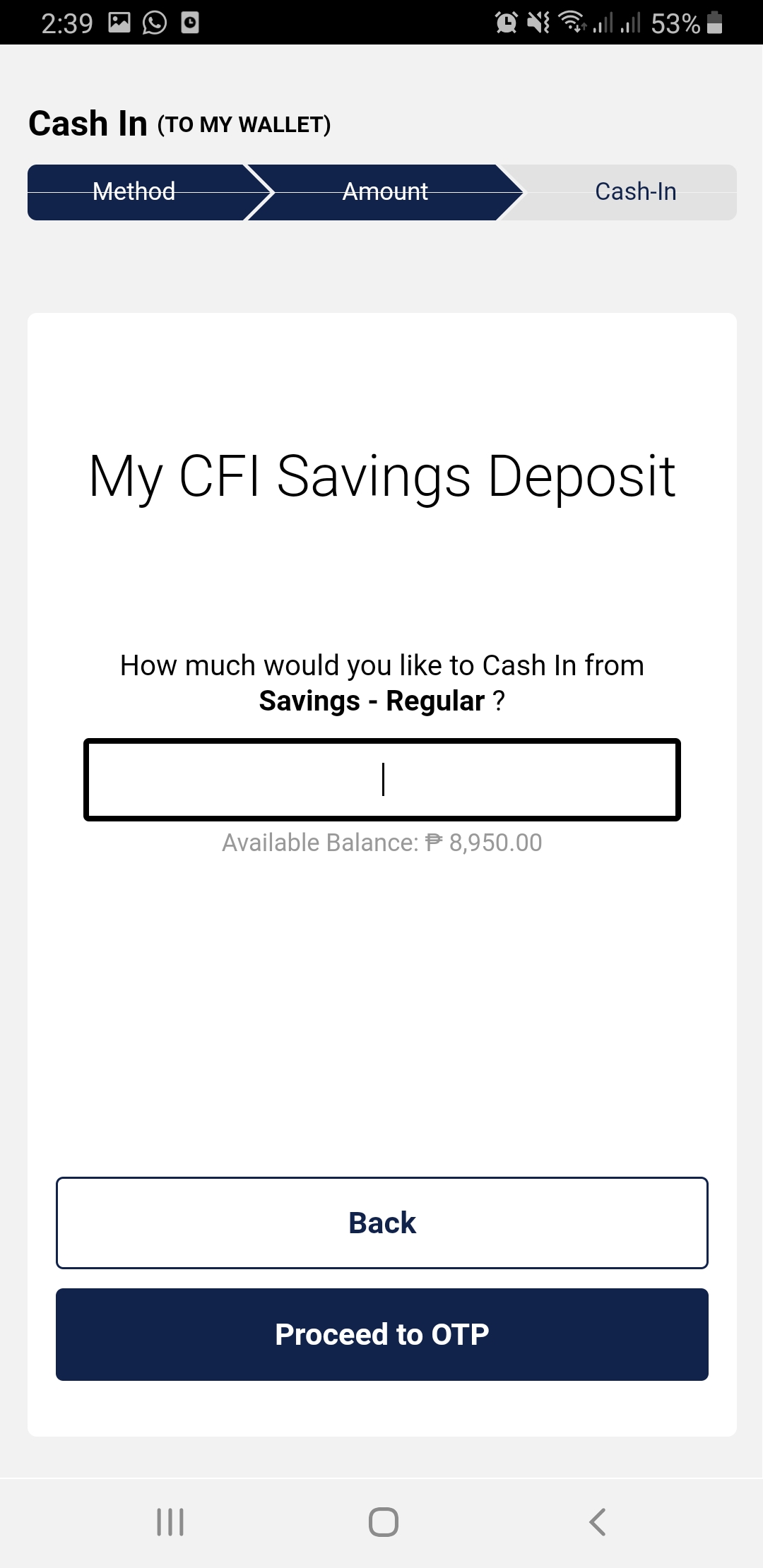
Fourth. Enter the code as received and press submit and the amount withdrawn will be deposited and reflected in your CFI which you can now withdraw online by following the next following steps:
Press the “Cash Out” menu so you will be brought to the different modes of encashment or withdrawal from your wallet.
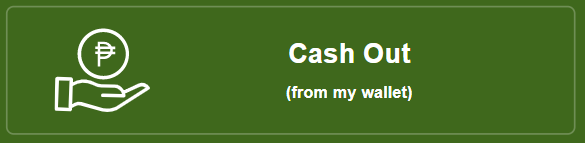
From this menu, you can withdraw any amount from your CFI Wallet balance through any of the following modes:
Through CFI Transfer- Here, CFI will do the transfer for you either through deposit to your bank account or you can proceed the proceed through a CFI check. Transfer to your Bank Account online through InstaPay or PesoNet or through Remittance Centers.